Lot of
times, I was thinking that how we can download the YouTube Videos but always
got no ways to gets the videos for download. I have found few tricks for me or in
the past to help our readers to download YouTube videos. The tricks are still working
perfect, but one needs you to install an additional third party tool or use a
web service to generate the download link before you can actually
download YouTube videos.
If you
want to save these videos from YouTube, we have got a great way to downloadthese videos and all that with on your browser.
Downloading YouTube Videos
1.
Download YouTube Video
Download script from userscript.org on your browser and
install it. Chrome users can directly download and install the script on
their respective browser. Firefox users need to install a GreaseMonkey
add-on before they install the script. Opera also supports user
scripts but you need to install them manually.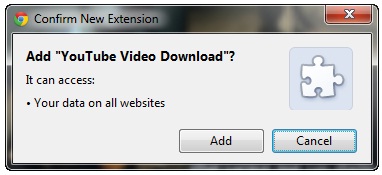
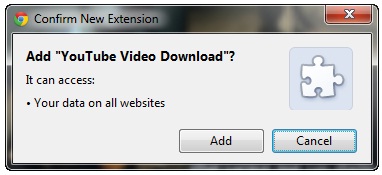
2.
After you have successfully installed the script restart your browser. The
script will integrate seamlessly into YouTube, and you will notice no change in
your browser.
3.
Now open the YouTube page you want to download the browser form.
If you
installed the script correctly you will see a Download button below the video next to Add to and
Share button.
Simply click the Download button and select the quality of video you want to download
The
video will now start downloading in the selected format. After the download is
complete, you can play it on your default media player.







0 comments:
Post a Comment