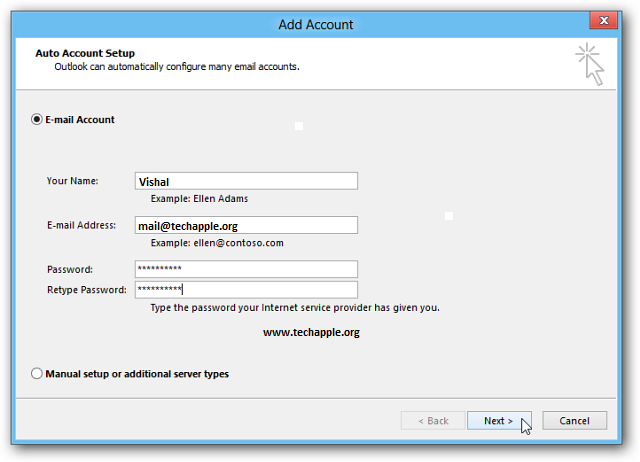The great achievement of MahanagarTelephone Nigam Ltd today launched 3G-enabled tablet Lofty Tab in partnership
with Teracom Ltd. The public sector telecommunication services provider has
launched three variants of the tablet with the entry-level model priced at
3,999 rupees, the mid-level variant at 6,499 rupees and the top end premium
model at 10,999 rupees.
MTNL Lofty Tab will be sold with bundled offer with MTNL sim-card and a data plan on discounted rates of third-generation (3G) and WiFi services.
MTNL Lofty Tab will run on Android 4.0.3 Ice Cream Sandwich OS, which has a high performance 1GHz Processor. The resolution of 7″, Multi Touch screen is excellent @ 1024×600. It also offer dual camera –3.2 MP Rear and 0.3 MP front.
"This is a high-end product at the lowest cost," said AK Bharagava, executive director, wireless services, MTNL.
The low-end model comes with a high speed 1.2 GHz processor and 4GB memory, compared to the much publicized Akash tablet that has a processor of only 500 MHz.
Teracom tablets work on the latest Android 4.0 Ice-cream Sandwich operating system, while Akash works on the old Android 2.3 system.
MTNL Lofty Tab will be sold with bundled offer with MTNL sim-card and a data plan on discounted rates of third-generation (3G) and WiFi services.
MTNL Lofty Tab will run on Android 4.0.3 Ice Cream Sandwich OS, which has a high performance 1GHz Processor. The resolution of 7″, Multi Touch screen is excellent @ 1024×600. It also offer dual camera –3.2 MP Rear and 0.3 MP front.
Other part on entertainment side, MTNL
Lofty Tab has some pre-loaded games, FM Radio, HD Radio, Social Networking Apps
and other features.
"This is a high-end product at the lowest cost," said AK Bharagava, executive director, wireless services, MTNL.
The low-end model comes with a high speed 1.2 GHz processor and 4GB memory, compared to the much publicized Akash tablet that has a processor of only 500 MHz.
Teracom tablets work on the latest Android 4.0 Ice-cream Sandwich operating system, while Akash works on the old Android 2.3 system.