I always used Mozilla Firefox , I recently updated my Firefoxversion 1.4.0 .One thing I don’t like about Firefox is that it’s set to automatically
install updates without asking through any option first because I have faced
lot of problems after updating of Firefox new version. It’s better to install
the updates automatically, but if you want to do it manually instead of
automatic updates you can follow by the below mentioned steps :-
Click on the Advanced tab.
Click the Update tab under Advanced settings.
In that below option showing the default
Advanced Update settings. Under Firefox Update section, select the box that
says Check for Updates, but Let Me Choose Whether to Install Them. This will
notify you if any update is available for Firefox and it will be up to you whether
you want to download and install the update or not. Also uncheck Use a
Background Service to Install Updates. Click OK.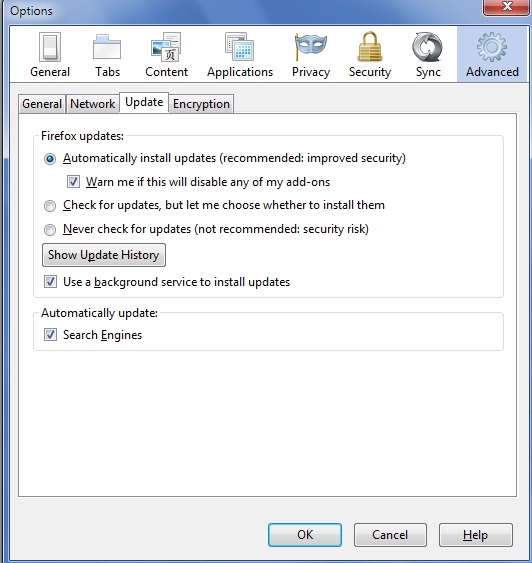
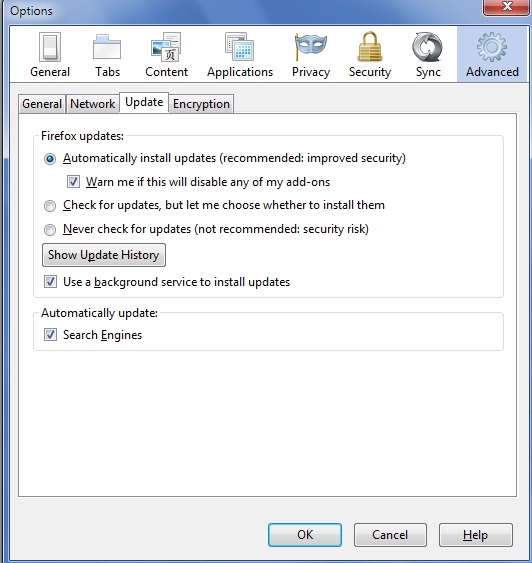









0 comments:
Post a Comment